Lots of people like texting and even prefer it over calls (or in some advanced cases, any social interaction at all :-P).
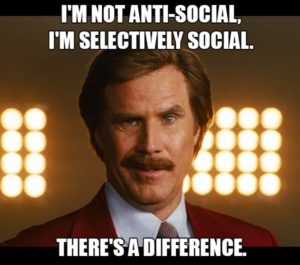
Messaging apps like WhatsApp fulfill a vital role today, allowing people to communicate via instant messages efficiently and securely. From the inception of text messaging, we have looked for ways to add emotion and personality to our written communications. First there were smileys, then emoticons, GIFs, emojis and now stickers!

Yes people, WhatsApp’s introduced stickers for everyone! People who use other platforms that provide this functionality such as Viber are sure to be thrilled about this development.
Digital Marketers too should be thrilled about this development because of the potential it opens up for marketing opportunities as brands could possibly use stickers to subtly promote their products.
What’s a Sticker?
It’s a new way to express yourself and add emotion and flare to your text based conversations. Shall we say they’re complex animations that you can send in chats to convey how you actually feel; whether that’s a smiling teacup or a broken heart or some other creative caricature, you’re free to select.
How to Send Stickers?
Sticker pack functionality comes with version 2.18.239 (Android) or 2.18.100 (iOS) of WhatsApp, so updating to that version is the first step if you already haven’t.
After that it’s super easy, you just need to:
- Open the keyboard in chat.
- Navigate to the section for smileys, gifs etc…
- You should see the option for stickers – Tapping on this will open available stickers for you.
You can also get more stickers by going to the sticker store. Just tap on the + button. Here you can download as many sticker packs as you like and then just select and share the stickers as you like (*Cue your next sarcastic response :-P)
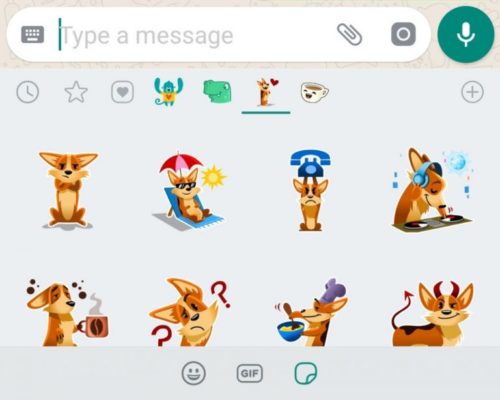
Creating Your Own
You can create your own stickers but unfortunately, you can’t do so natively in WhatsApp.
Instead you’ll need to download a 3rd party app like Sticker Maker for WhatsApp, which will let you turn any photo into a sticker. The app has a few quirks to keep in mind, though. You can create a sticker pack with up to 30 stickers in one pack but once you add it to WhatsApp you can’t edit or add to it, so make sure you’ve got it right before adding your pack to WhatsApp. That means no adding stickers to a pack that say has 5 stickers after you’ve you have added it
To create your own stickers, first open the ‘Sticker maker for WhatsApp’ app and click on “Create a new sticker pack” option. Then:

- Enter the sticker pack’s name and author.
- A new page that lets you add up to 30 custom stickers of your own will open. Note that the icon on top will be the tray icon or the icon which will appear as an identifier for your sticker pack in WhatsApp.
- Now, click on ‘add sticker’ icons to start creating your own, custom stickers from the gallery.
- You can crop images to select the portion you want as a sticker. In case you go wrong with cropping somewhere, there is an option to restart the process. Once cropped, it will be added as one of the stickers in your sticker pack.
- Finally, click on ‘Publish Sticker Pack’ option at the bottom right corner and confirm to publish.
- Once users publish sticker pack, it will automatically show up in WhatsApp and your sticker pack in the app will be identified with the tray icon.
- These stickers can be sent across to your contacts and friends, who will also be able to view sticker pack’s name as well as author.
- The recipients will be able to forward the stickers to their contacts.
WhatsApp is not the first to introduce stickers. Apps like Viber have had these for some time now and they have witnessed great traction, especially here in Sri Lanka. What do you think of WhatsApp Stickers? Have you used them? If not, will you? Let us know in the comments below.